
- This event has passed.
Microsoft Accessibility Tools: 10 tips to help people using Microsoft technology
23rd March 2022 @ 3:30 pm – 4:00 pm
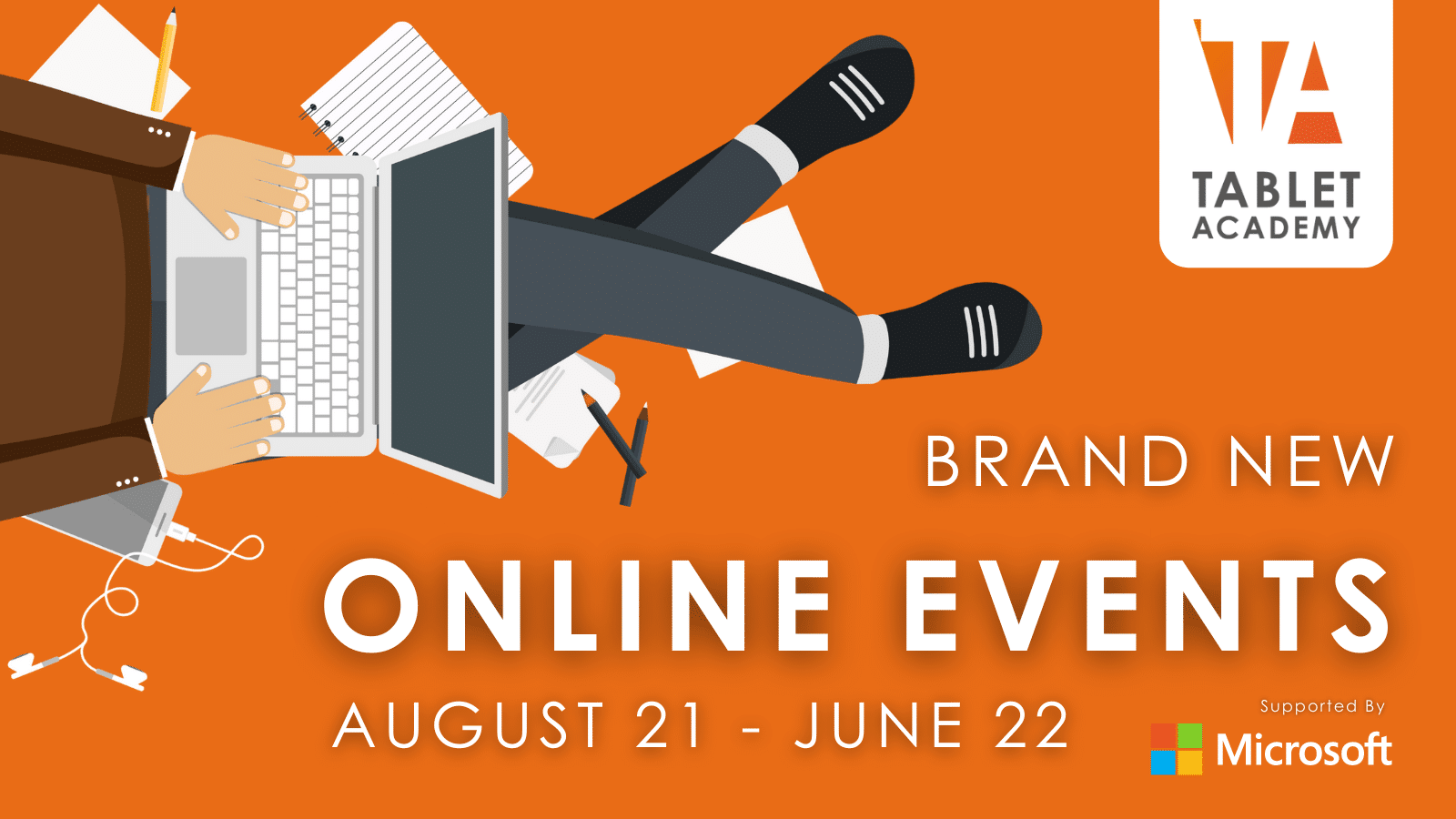
Disclaimer: This event will be recorded and available to view on our professional development platform. To access the recording please follow: https:/learn.tablet.academy/free-support
Note: No personal data is shared.
Event Summary:
During this TikTok Live session, we’ll showcase 15 different tips for making the most out of the accessibility tools provided in Microsoft applications, Microsoft 365 and Windows 10/11.
How to join?
To join this event, you will need to register your interest. You can complete this by clicking on the registration button below. Once you have registered you will be provided with the links to join the event.
If anyone has any questions, please email our events team at: events.ta.education
You can use the ‘Add to calendar‘ feature below to save the date.
Session Overview
Why should you attend:
Learn about the wealth of features available to make content, meetings, recordings and day-to-day use of Microsoft tools accessible.
What can you expect:
Gain a broader understanding of what is available as well as some top tips around making use of the different features, including: the Immersive Reader, PowerPoint Live, the Accessibility Checker and different hacks for making Windows accessible.
Who is it for:
* People wanting to expand the accessibility features they use themselves
* Teachers, students and parents
* Anyone interested in developing accessible content
About your Trainer:
Nick Benton
Nick is Head of Marketing for TA and is, amongst other things, responsible for creating our social media presence.
Nick started creating content on TikTok as an experiment in September 2020 and soon found that the content that was being created was becoming increasingly popular and quicky gathered a large following.
The content on TikTok, was designed to provide short video tips for everyday technology users for any ability, from complete novice, to expert users.
@TaTechTips currently has over 648,000 followers and over 70 million views.
