
- This event has passed.
Level 200 – Beyond the basics: Adoption and baseline setup of Microsoft Intune [Webinar]
22nd November 2022 @ 2:00 pm – 4:00 pm
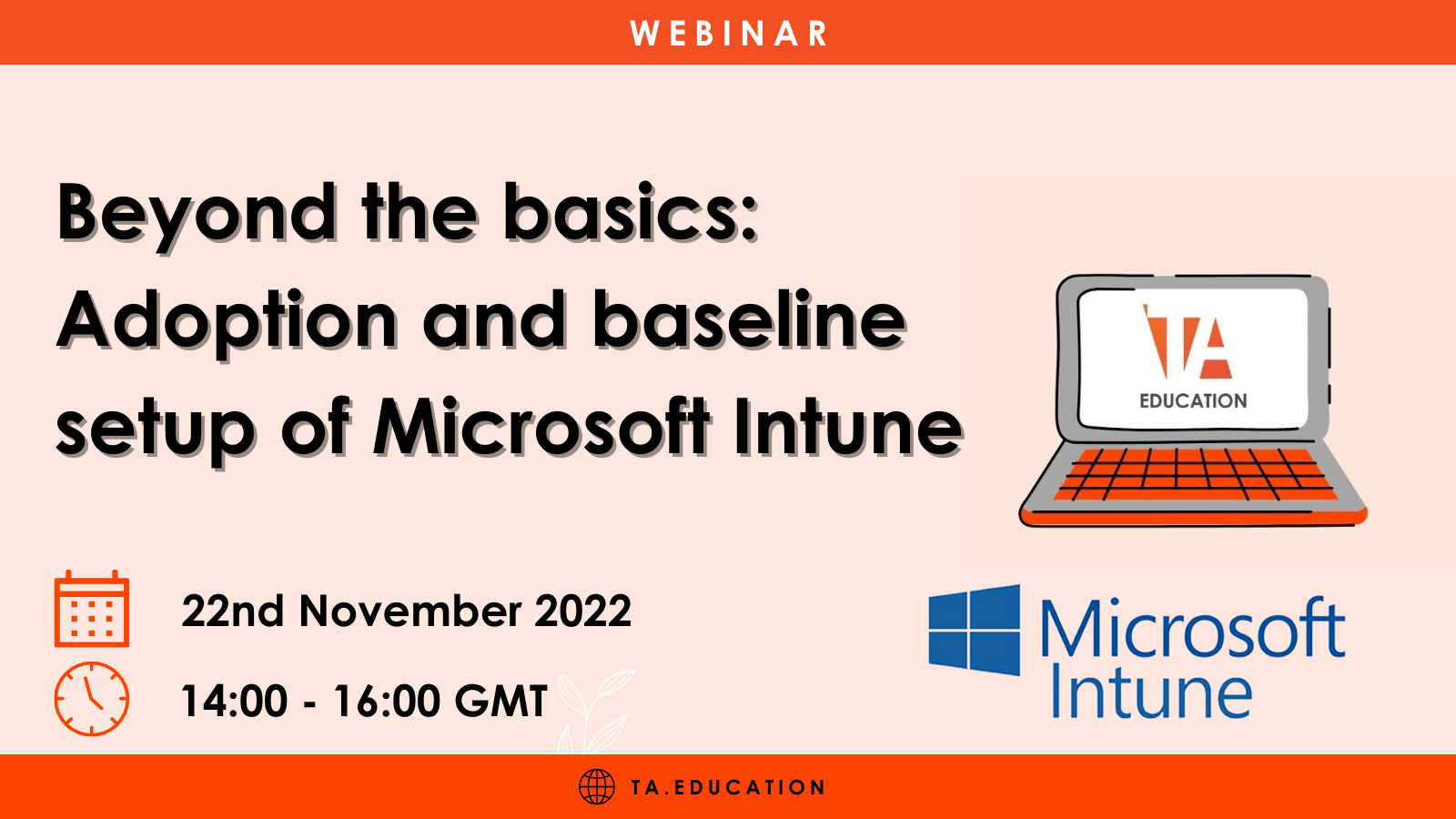
Disclaimer: This event is recorded, a link to the recording will be sent to all of those who have registered.
Note: No personal data is shared.
Event Summary:
During this workshop, we will explain and demonstrate “good practice” for Windows device management using Microsoft Intune.
How To Register?
To obtain the link to this webinar, please register by clicking on the link below and completing a short registration form. You will then receive a confirmation email containing the link to use to join.
Any issues, please email us on events@tablet.academy
Session Overview
Why should you attend:
Have you started using Microsoft Intune to manage Windows devices for your staff and students, but want to improve your configuration to ensure you maintain good practice?
In this second of three workshops, we plan to:
-
Explore how you can validate your Azure Active Directory and Microsoft Intune configuration against recommended good practices.
-
Describe an advanced device deployment method to bulk deploy devices.
-
Demonstrate how to deploy MSI apps, administer updates and manage other baseline Windows settings typical to school environments.
What can you expect:
In this intermediate workshop, you will build on your understanding of mobile device management using Microsoft Intune.
We will cover:
- What is the Microsoft Intune device management lifecycle?
- Leveraging Azure AD dynamic device security groups
- Deploying an MSI line of business app using Intune
- Deploying recommended “good practice” configuration profiles for school environments
- Managing Windows Update for Business for shared and 1:1 devices
- Enrolling Windows devices using a Windows Configuration Designer provisioning package
Who is this workshop for:
IT managers and technicians working with multi-academy trusts, schools and colleges wanting guidance on managing Windows devices using Microsoft Intune.
Prior knowledge required:
Desirable:
-
Some experience in supporting Windows devices in a school/college environment using Microsoft Intune.
-
Familiarity with Microsoft Office 365 for education administration, such as managing users, accounts, identities, licenses and groups.
Some knowledge of Microsoft Intune is expected.
Presenter
Reinier Spruijt
Reinier has been working with and supporting schools, colleges, and other organizations using Microsoft technologies for over 15 years, both in the UK and abroad.
He is a Microsoft Innovative Education Expert and Microsoft Certified Systems Administrator and as a technical consultant for Tablet Academy he provides training and consultancy on managing Microsoft 365.
Phil Burney
Phil is Head of Consultancy and Training at the Tablet Academy (UK) and assists Tablet Academy (International) clients from around the world with their Digital Transformation programmes.
He has supported senior leaders, teachers and students from 100s of institutions in using technology to enhance teaching and learning, and improve individual and organisational effectiveness.
He is a former teacher, IT Manager in education, and corporate trainer and is a fully qualified Microsoft Certified Educator.
