
- This event has passed.
Level 100 – Introduction to Device Management using Microsoft Intune [Webinar]
19th October 2022 @ 2:00 pm – 4:00 pm
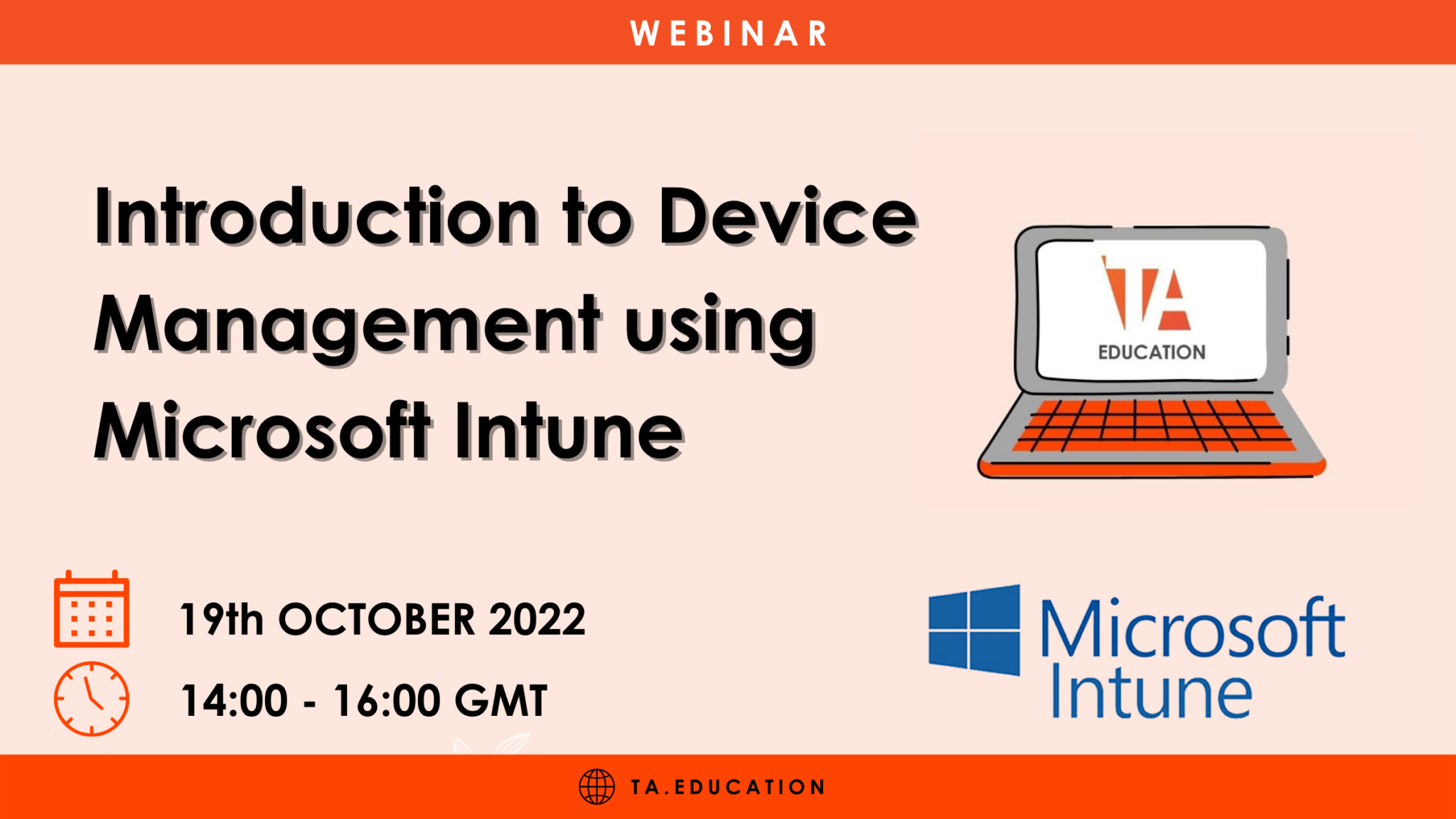
Disclaimer: This event will be recorded and available to view on our professional development platform. To access the recording please follow: https:/learn.tablet.academy/free-support
Note: No personal data is shared.
Event Summary:
During this workshop, we will demonstrate how to get started with Microsoft Intune to manage school Windows devices.
How To Register?
To obtain the link to this webinar, please register by clicking on the link below and completing a short registration form. You will then receive a confirmation email containing the link to use to join.
Any issues, please email us on events@tablet.academy
Session Overview
Why should you attend:
Are you managing a traditional, on-premises network and interested to learn how Microsoft Intune could help you to manage your fleet of Windows devices?
In this first of three workshops, we plan to:
• Explore how to set up Azure Active Directory and Microsoft Intune to allow you to enrol Windows devices so they can be managed and configured.
• Demonstrate a simple device deployment method that can scale to multiple devices.
• Discuss basic management scenarios and good practice.
What can you expect:
This introductory workshop will cover how to manage Windows devices using Microsoft Intune, including:
- What is modern cloud device management?
- Differences between various editions of Windows
- Differences between shared PC and 1:1 PC configurations
- Configuring Azure AD and Intune for automatic device enrolment
- Deploying a web app to a security group
- Deploying a basic device restrictions configuration profile
- Enrolling a Windows device using Set up School PCs provisioning package
- Reporting on device inventory and the Surface Management Portal
Who is this workshop for:
IT managers and technicians working with multi-academy trusts, schools and colleges and wanting guidance on managing Windows devices using Microsoft Intune.
Prior knowledge required:
Desirable:
- Technical understanding or experience of supporting Windows devices in a school/college environment.
- Familiarity with Microsoft Office 365 for education a
Reinier has been working with and supporting schools, colleges, and other organizations using Microsoft technologies for over 15 years, both in the UK and abroad.
dministration, such as managing users, accounts, identities, licenses and groups.
No prior knowledge of Microsoft Intune is required.
Presenter
Reinier Sprujit
Reinier has been working with and supporting schools, colleges, and other organizations using Microsoft technologies for over 15 years, both in the UK and abroad.
He is a Microsoft Innovative Education Expert and Microsoft Certified Systems Administrator and as a technical consultant for Tablet Academy he provides training and consultancy on managing Microsoft 365.
Phil Burney
Phil is Head of Consultancy and Training at the Tablet Academy (UK) and assists Tablet Academy (International) clients from around the world with their Digital Transformation programmes.
He has supported senior leaders, teachers and students from 100s of institutions in using technology to enhance teaching and learning, and improve individual and organisational effectiveness.
He is a former teacher, IT Manager in education, and corporate trainer and is a fully qualified Microsoft Certified Educator.
