
- This event has passed.
Good practices for managing files in Microsoft 365 for Education
16th May 2022 @ 3:30 pm – 4:30 pm
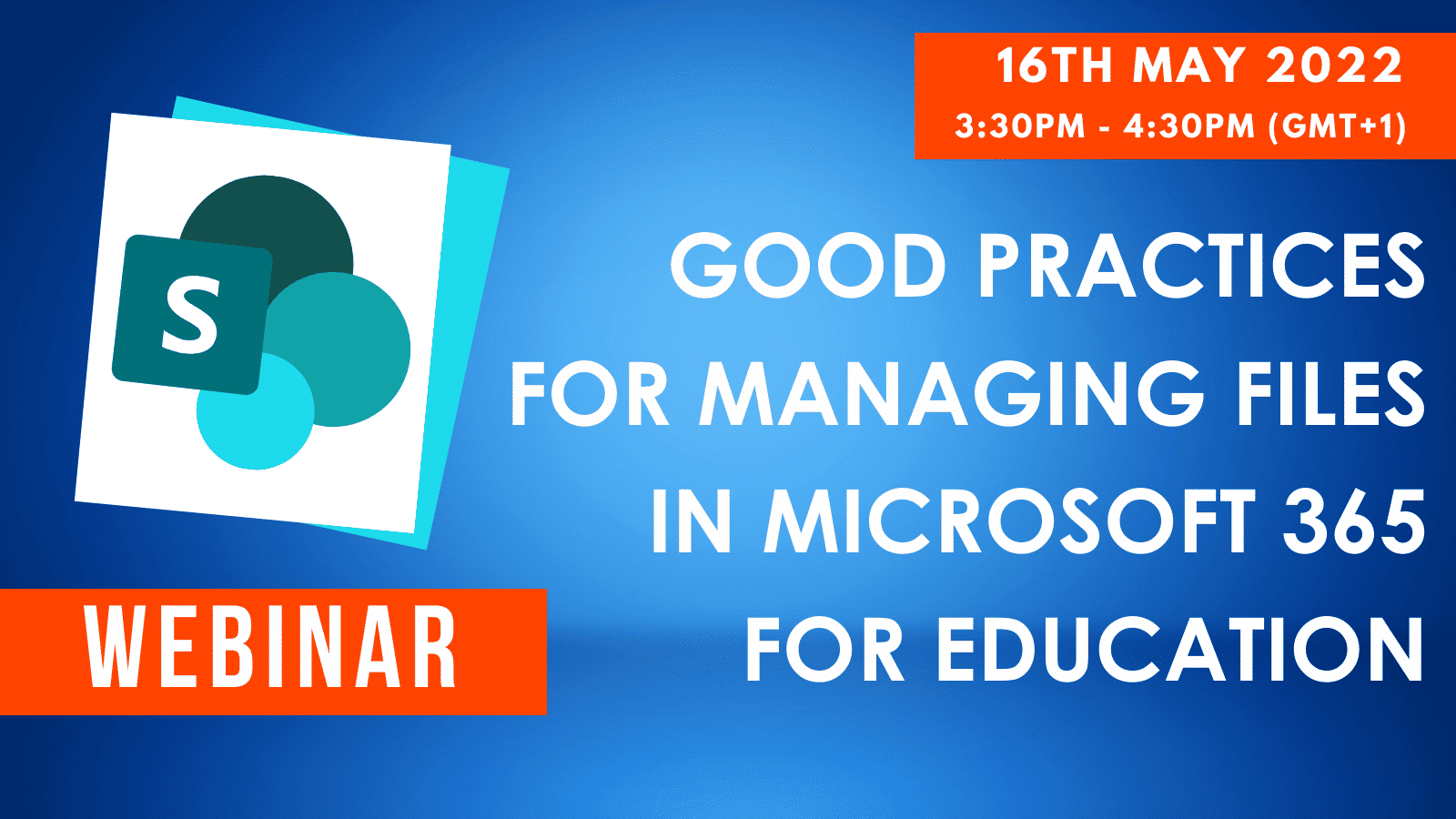
Disclaimer: This event will be recorded and available to view on our professional development platform. To access the recording please visit: https:/learn.tablet.academy/free-support
Note: No personal data is shared.
Event Summary
Get started with SharePoint, where your Teams channel files are stored. We will briefly explore structuring your files, managing permissions for sharing files, and how you can automate workflows.
How to join?
To join this event, you will need to register your interest. You can complete this by clicking on the registration button below.
You will receive an email confirmation, there you will find the link for the webinar and have the option to save the date in your calendar. You can also return back to this page to find a new ‘Join’ button that appears on the right-hand side available for yourself when the events start. If the button is not visible, please return closer to the event start time. You will only be able to join if you have registered via the button above.
For any further questions, please contact us via e-mail: events.ta.education
About the Series:
Microsoft is teaming up with education training specialist Tablet Academy to deliver a series of events aimed at supporting school leaders and classroom educators to further embed and benefit from the features provided by Microsoft tools. The focus of these events is to help institutions looking to develop both their in-class delivery and remote programmes.
Session Overview:
Why should you attend:
Become familiar with the key concepts related to file management in SharePoint as part of Microsoft 365 for Education.
What can you expect:
In this workshop, we will explore examples of how schools can structure Teams channel files and SharePoint site files.
If you are looking to migrate your files to Microsoft 365 or are dealing with a sprawl of disordered resources in SharePoint, I’ll give you guidance on how you can structure your files and set permissions.
We’ll also highlight the potential of automating workflows once an organised file structure is in place.
Who is it for:
School, college and multi-academy trust staff who want guidance on good practices for managing their files in SharePoint.
Prior Experience
Some experience with managing files using Teams and SharePoint would be beneficial but not necessary.
About your Trainers:
Reinier Spruijt
Reinier has been working with and supporting schools, colleges, and other organizations using Microsoft technologies for over 15 years, both in the UK and abroad.
He is a Microsoft Innovative Education Expert and Microsoft Certified Systems Administrator and as a technical consultant for Tablet Academy he provides training and consultancy on managing Microsoft 365.
Philemon Burney
Phil is Head of Consultancy and Training at the Tablet Academy (UK) and assists Tablet Academy (International) clients from around the world with their with Digital Transformation programmes.
He has supported senior leaders, teachers and students from 100s of institutions in the use of technology to enhance teaching and learning, and improve individual and organisational effectiveness.
He is a former teacher, IT Manager in education, and corporate trainer.
